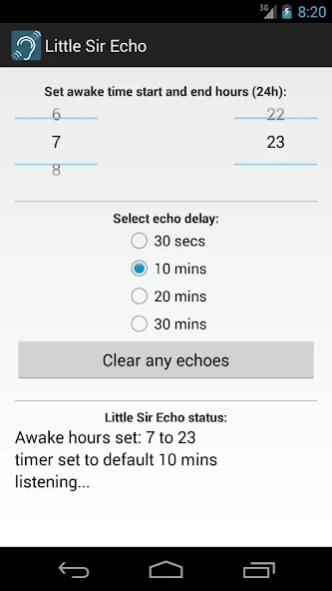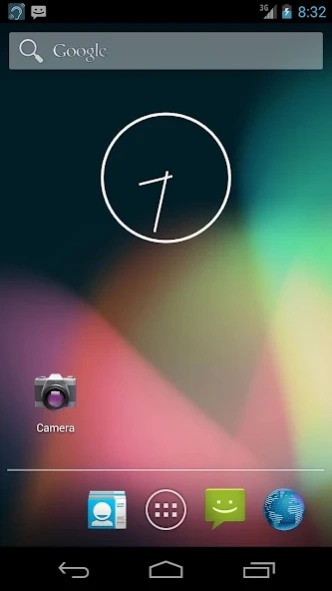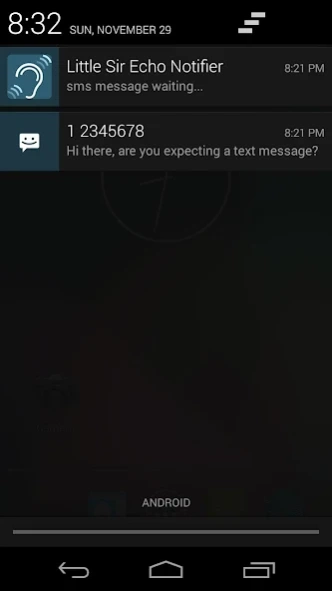Little Sir Echo 2.2
Free Version
Publisher Description
Little Sir Echo - SMS notification repeater
Little Sir Echo is a background app that listens only for sms or mms notifications that appear. It then triggers a repeat notification after a set time and continues to do so until the user views the sms or removes any sms notifications.
Available for devices with Android 4.3 onwards (API 18) it will only trigger if the notification package contains "sms" or "mms" in it's name, ie. stock is com.android.mms.
A simple setting for awake hours constrain Little Sir Echo to repeat notifications within user selected hours. Defaults apply for this and all other settings.
No information is gathered by this app (other than the package name check for sms or mms) nor are there any data logging capabilities of any kind.
A wakelock is used to allow Little Sir Echo to repeat reminders that are set, this prevents the device from entering deep sleep.
This version is strictly limited in capabilities but may be updated to allow for notification package name detection and setting, replacement of wakelock with alarm implementation, override on/off switch and limit number of repeats.
About Little Sir Echo
Little Sir Echo is a free app for Android published in the System Maintenance list of apps, part of System Utilities.
The company that develops Little Sir Echo is Cityfreqs. The latest version released by its developer is 2.2.
To install Little Sir Echo on your Android device, just click the green Continue To App button above to start the installation process. The app is listed on our website since 2017-01-09 and was downloaded 1 times. We have already checked if the download link is safe, however for your own protection we recommend that you scan the downloaded app with your antivirus. Your antivirus may detect the Little Sir Echo as malware as malware if the download link to com.cityfreqs.littlesirecho is broken.
How to install Little Sir Echo on your Android device:
- Click on the Continue To App button on our website. This will redirect you to Google Play.
- Once the Little Sir Echo is shown in the Google Play listing of your Android device, you can start its download and installation. Tap on the Install button located below the search bar and to the right of the app icon.
- A pop-up window with the permissions required by Little Sir Echo will be shown. Click on Accept to continue the process.
- Little Sir Echo will be downloaded onto your device, displaying a progress. Once the download completes, the installation will start and you'll get a notification after the installation is finished.